We have a plethora of technology in our district. In fact, many of our classrooms have one-to-one devices. While I definitely believe there is something to be said for turning the pages of an actual book made of paper, I am finding it more and more convenient to use online books, especially since we have a free trial of MyOn.com through the month of March. (If you haven't checked out MyOn, you really should. I'll write more about that in a future post.)
One problem that I have ran into with online books is, there's no place to put the sticky notes! I love having my students stop and jot (or chunk and chat as it is sometimes known.) They read a little, write a little, etc. Though there are ways to have them open a separate doc to take notes, etc. I still like post-it notes and decided I needed to find a way to let the kiddos keep using them.
Hence, the post-it note organizer pictured below.
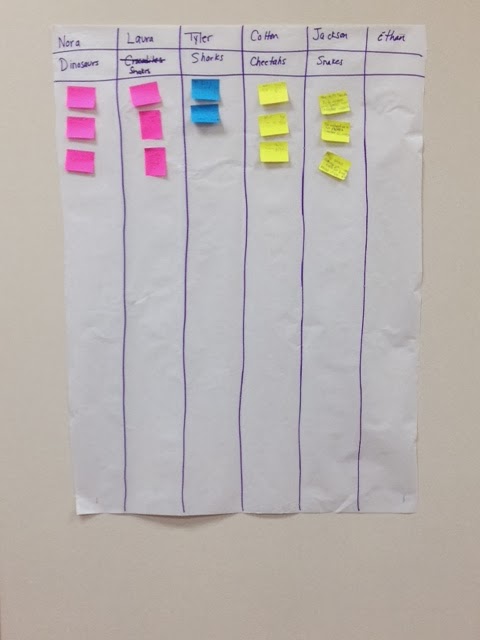 |
| Quick and easy way to organize post-it notes for online reading. Nothing fancy but very effective |
It's pretty simple, really. Every student has a column for his or her notes. My students happen to be doing a research project so they have a topic under their names. They are collecting information that they believe will be relevant to the report they will be presenting at the end of the project. Each sticky has a fact written on it that they would like to incorporate into the presentation. The presentations will be done through the technology app or website of their choice. I named a few choices and they spouted off about a dozen more (and, I might add, they are first graders!) I made a point of telling them that these notes are for themselves so they don't have to be in complete sentences and I wouldn't be checking them for spelling. Though we have different times when we work on those skills, these notes are not for me and they don't need to be scrutinized. If the notes I had taken when I was in school was graded, I would be in big trouble!
Another cool feature of organizing the notes this way is it allows students who have the same topic to collaborate. They can read a note and then ask the child who wrote it where they found that information. It also drives interest in the topics ahead of time because students will read a note and wonder what other information about that note will be presented.
Overall, I think it's a great way to incorporate something we know works into a method we are sure to be using for many, many years to come. It also creates an anchor chart, builds collaboration and conversation, and it brightens up my room a bit!
What are your thoughts? How have you allowed students to take notes while reading an online text? Have you tried MyOn and what do you think?
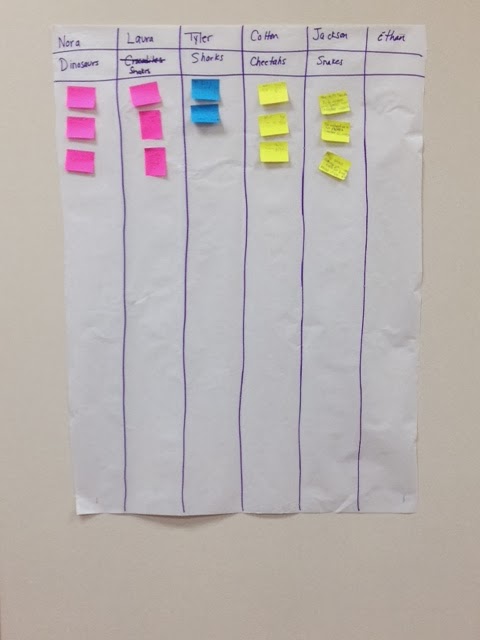
No comments:
Post a Comment